Google Glasses At SXSW 2013: Project Glass Demo Reveals Gmail, New York Times, And More Third-Party Apps For The First Time
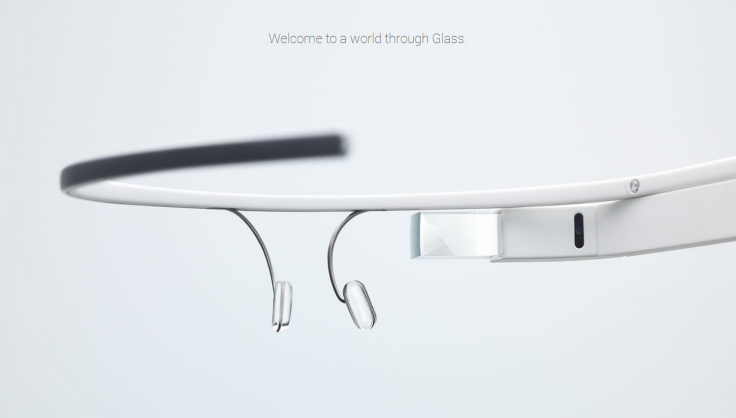
Wearable tech fever descended upon the sprawling Texas town of Austin on Monday evening, as Google developer advocate Timothy Jordan addressed a room full of SXSW Conference & Festival attendees intrigued to learn more about "Project Glass," the name for Google's visionary smart glasses that seamlessly blend the real world with the digital world with hopes to enhance both experiences.
While the engineering involved in making Project Glass a reality is certainly impressive, most of what Google has revealed about its glasses thus far has revolved around the device's basic features, such as taking photos and videos from the first-person perspective, or using Google Maps to navigate the real world like Crazy Taxi. But on Monday at SXSW 2013, Google finally offered a peek of some of its glasses' third-party applications, such as Evernote, Path, Gmail and The New York Times.
To demo what Project Glass can do with news, Jordan pulled back the curtains from its New York Times app, which works simply: Ask Glass for a piece of news, and your glasses will deliver a headline, a byline, and the hours since the story was first posted. And since reading an entire news story on your glasses is not ideal -- or even safe -- by tapping on the side of your glasses, Google Glass will actually read the story to you through the device's built-in speaker, which only the user can hear. The two companies are also working to deliver more features, such as rolling notifications for news stories as soon as they're published.
Path, the social news app that tracks your life -- a little too much, at times -- is also coming to Google Glass. But while some users may be wary about how much information they want to share with this application that essentially lets you share anything and everything with your inner circles (including location-based information like where you live, where you go running, etc.), the application makes perfect sense for Google's glasses, since these devices would ideally be able to show you if you have friends nearby. However, since Path constantly feeds updates to its users, Google said it is curating updates from the network to prevent users from getting bombarded.
Google also showed some appreciation for the working class at SXSW, unveiling a few productivity applications like Evernote and its sister application Skitch, and its native Gmail application. While Evernote and Skitch will be useful for seamlessly snapping, sharing and annotating images directly into their documents, Gmail showed off its minimalist design that simply shows the email sender's image and subject line, and allows Project Glass wearers to reply via dictation.
In case prospective buyers aren't impressed by these applications yet, Google says Project Glass is nowhere close to finished building out its network.
"This is just where we started with a few friends to test the API in its early stage," Jordan told the SXSW crowd.
Google plans to release an "Explorer's Edition" of Project Glass to developers in 2013, which will be sold for $1,500 per unit.
Still Wondering How Google Glass Works?
Unveiled as the first major project out of Google's highly-secretive Google X laboratory, Project Glass is a wearable solution that uses pieces of smart glass with a heads-up display (HUD) to seamlessly blend the Internet with the real world of people and places. By leveraging communication technology like social networking, calling and texting, Google Glass can help its users learn more about their environments in real time, including people, places and things.
The finished glasses include a small metal frame that goes over the ears, and a small piece of glass over the right eye that shows the HUD. Google features a video on its website to give users a concept of what the finished product could feel like.
When you put the glasses on, the HUD senses you and immediately activates, showing the various icons and applications for a brief moment, in the same way the old Macintosh computer would display logos of each piece of software as it was booting up. In Google's promotional video for Glass, users can see applications for the date, time and temperature, as well as options for music, texting and calling. And of course, no future is complete without Google+.
To activate your apps, the glasses wearer simply looks up to see a virtual row of icons, and at that point, Google senses which application the user wants to activate thanks to eye-tracking software. When the wearer receives an incoming notification like a text from a friend, the user offers a vocal cue, such as "Reply," and Google Glass immediately starts recording their voice and dictating the message right in front of their eyes.
Project Glass will also take advantage of its real-time service called Google Now. By using location-based services, Google Glass gives its wearer information about their location, so for example, if you approach a subway station, you will see a full schedule of trains, or if it's suspended, you can ask your glasses for an alternate route since it's also hooked up to Google Maps. From there, Project Glass can direct you with arrows and signals so you can get where you need to go on time.
Google's glasses can also pick up on location-based services that others use, such as Foursquare. If you want to know if your friend is in your area, you can ask Project Glass, and it will give you an approximate distance (in feet or miles) to that person. And speaking of Foursquare, if you want to check in to a given location, you need only look up in or around that location, choose the Location application, and check in.
With Google Glass, you can also set visual reminders: Just by looking at an object and saying, "Remind me to …," users can put pictures to any task they need to do. But that's one of the best features of Project Glass: If you happen to find a picturesque scene in your travels, you don't need to fumble for a camera or open your smartphone to snap a picture. As long as you're wearing the glasses, you only need to say, "Glass, take a picture of this," and your glasses become your camera lens. Users can adjust, snap, and either share it to their circles (there's Google+ again), or delete it. In the department of capturing moments instantaneously, Google's Project Glass even one-ups the picturesque Lytro camera.
Then, there's chatting. When a user receives an incoming chat notification, they can choose to either just talk (like a normal phone call), or go into a video chat that shows their friend whatever they are looking at through their Project Glass eyeglasses. This opens the door to tremendous possibilities for sharing what one does on a daily basis.
These are only some of the amazing features in Google Glass: To learn more about the project, including the incredible engineering required to pull off this technology, visit Google's Glass page.
© Copyright IBTimes 2025. All rights reserved.






















