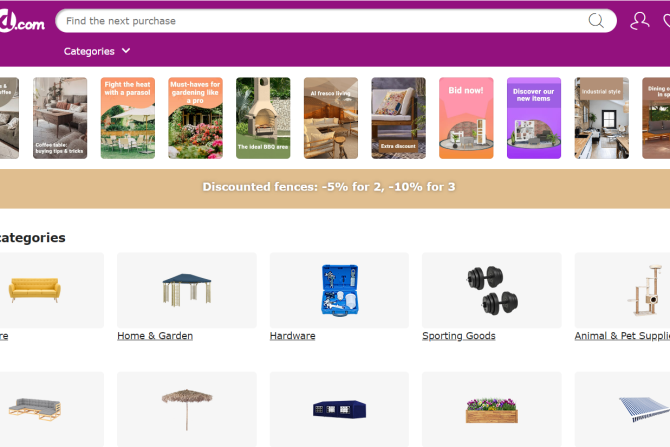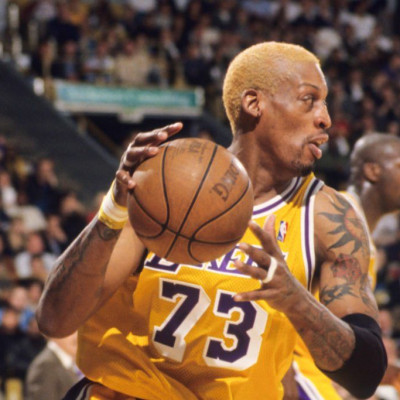There are several factors to consider when buying glasses online. Find out what they are here.
Porsche, luxury carmaker with storied history
Blackpink is not only known for record-breaking music. The members' styles also make them some of the most influential fashion icons in recent years.
In order to pioneer a movement around making private flights more accessible, Sami Belbase and Suman Desai founded FlyBLACK Jets as CEO and President, respectively. Following trends in the industry, as more jets are getting chartered as opposed to purchased outright, FlyBLACK Jets pride themselves on providing a seamless and luxurious experience at a fraction of its competitor’s rates.
Few things reveal as much about a person as the watch on their wrist. Luxury watches say so much about one's style and demeanor, and they can also represent a symbol of timeless elegance and sophistication.
Tesla is recalling almost 600,000 of its vehicles in the United States
Los Angeles is a city known for its high beauty standards, and one key part of the beauty routine is one’s hair upkeep.
In an increasingly digital age where ‘flexin’ for the ‘gram’ has become as ubiquitous a phrase as any, the modern luxury consumer has been thrust into a non-stop social media race over who owns the best designer swag.
Senator Cynthia Villar remains the No. 1 senator in the Philippines with the biggest net worth, according to the 2020 summary of their Statements of Assets, Liabilities and Net Worth (SALN).
Home buying sentiment has fallen in August due to rising prices, construction costs, and supply shortages.
Former President Barack Obama plans to celebrate his 60th birthday at his massive $11.75 million Martha's Vineyard property.
Rapper Lil Wayne recently purchased a luxurious $15.4 million property in Los Angeles that sits beside Kylie Jenner's mansion.
The U.S. housing market is beginning to float back to Earth as fewer people are buying homes due to the high prices.
Anna Wintour, Vogue's editor-in-chief since 1988, has a lucrative seven-figure annual salary and six-figure clothing allowance. The fashion icon's influence in the industry has brought a wave of changes to the world's fashion.
For three-years in a row, Genpact (NYSE: G), has received an award for one of the World’s Most Ethical Companies , presented by Ethisphere Institute.
Let's face it. Contemporary notions of luxury- especially during the pandemic- have changed.
Planning your first trip for 2021? Here are some tips to help you stay safe while traveling under the pandemic.
Here are the best iPhone accessories that can compliment your favorite device come 2021, or even the holiday season.